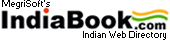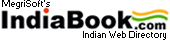| |
| |
|
|
|
Instructions |
| It's home run derby. Select a
difficulty, press the "Play" button and swing away. Strikes and hits that
doen't leave the park are called out. You get 10 outs each time you play. The
number of outs you have left and the number of homeruns you've hit are displayed in the
bottom left hand corner. |
- To Swing: Place the crosshairs
over the ball and click.
- To Select a Specific Pitch:
Click on a pitch from the top of the screen.
- To Choose Your Batting Style:
select left or right depending on which way you bat.
- To Automatically Aim: click on
"Auto Aim" and the mouse will be locked on the ball. All you have to do is
click when you want to swing.
- To Turn the Sound On/Off:
Click on "Sound" to turn it on or off.
- To Adjust the Count Down Speed:
Select the speed from the "Counter Speed" options.
|
|
|
|
|
|
|